Devolo Highspeed Ethernet Service Manual Page 17
- Page / 27
- Table of contents
- BOOKMARKS
Rated. / 5. Based on customer reviews


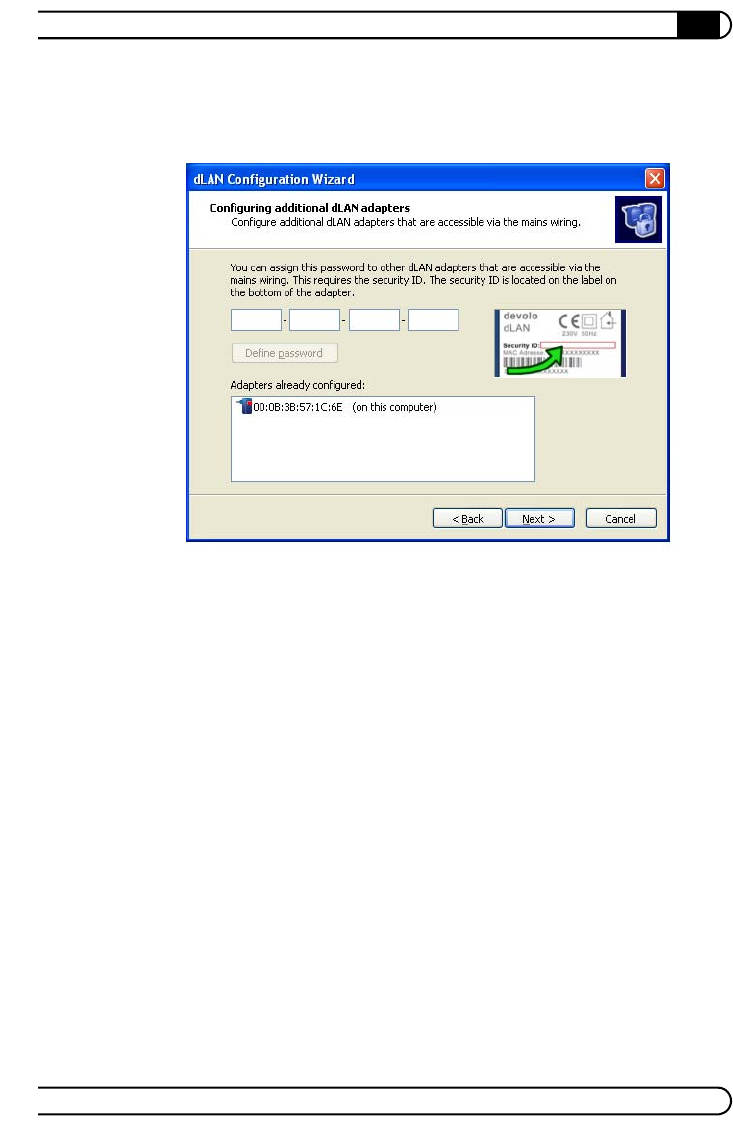
|
Security in the dLAN
17
|
devolo dLAN Highspeed Ethernet II
|
However, if the random password was used to encrypt the network during the
last installation, if you want to integrate a new adapter into the network, you
must re-register all previously entered dLAN adapters using the security ID.
Once you have entered the security IDs of your dLAN adapters, your dLAN net-
work is complete. All computers and other network devices connected to the
adapters by cable should now be able to communicate with one another in the
network.
3.2 devolo Informer
devolo Informer can detect all available dLAN adapters in your home network
and display device information in an overview. After installing the devolo soft
-
ware, it can be found in the Start Programs devolo program group.
When the Informer is launched, it initially scans your home network for all avail
-
able dLAN devices. This may take a moment. All found adapters are listed with
their names and MAC addresses in the overview window. Their firmware ver
-
sions are also displayed, as are the transfer speeds of active connections
between the adapters. devolo Informer generally updates the list of found dLAN
devices automatically. If newly-added adapters do not appear in the window,
refresh the display with F5 or via the View menu.
- Highspeed Ethernet II 1
- Contents 3
- Preface 4
- 1 Introduction 6
- Introduction 7
- 1.4 Sample applications 9
- Games console 10
- Modem/Router 10
- IP phone 10
- 2 Initial use 11
- 2.3 Functions 12
- 2.5 Software installation 13
- 2.5.2 Software for Mac OS X 14
- 2.5.3 Software for Linux 14
- 3 Security in the dLAN 15
- Security in the dLAN 16
- 3.2 devolo Informer 17
- 4 Appendix 19
- Appendix 20
- 4.3 Technical data 23
- 4.4 CE conformity 23
- KONFORMITÄTSERKLÄRUNG 24
- 4.5 Warranty conditions 25
 (35 pages)
(35 pages)







Comments to this Manuals