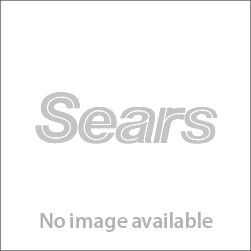Devolo dLAN 500 AVpro+ manuals
Owner’s manuals and user’s guides for Database software Devolo dLAN 500 AVpro+.
We providing 1 pdf manuals Devolo dLAN 500 AVpro+ for download free by document types: Specifications

Devolo dLAN 500 AVpro+ Specifications (106 pages)
Brand: Devolo | Category: Database software | Size: 1.84 MB |

Table of contents
Introduction
10
Remove
27
: Add device
29
Refresh
30
: Help menu
31
3 Profiles
37
Profiles
41
4.3.5 Update
63
Version 6.0
86
Scenario B:
100
Scenario C
101
Scenario D
102
Scenario E
103
Devolo devices